Do you use QuickBooks for your business bookkeeping? Are you thinking of hiring a few employees but not sure how that whole payroll thing works? Understanding how to use the Payroll Center in QuickBooks can help your transition to the New Year be smooth and easy. We will go over some basics of how the payroll area works in the QuickBooks Pro Desktop for PC version to help get you started.
The first thing you will need to do is add a payroll subscription to your QuickBooks file. You can do this electronically by choosing the “Turn On Payroll” icon, or contact Intuit directly for over the phone help. You can usually pay for this subscription monthly or yearly. If you choose yearly there is often a discount offered.
The payroll subscription can give you full access to being able to enter time, prepare paychecks, process direct deposits, pay your payroll tax liabilities, and process your payroll forms. Depending on the subscription you choose, some of these choices may not be available. Make sure to know what your needs are so you can make the choice that best suits them.
With the payroll subscription active, you will want to make sure to set up your Payroll Item List. This can be found under Lists on your task bar. You will want to make sure to set up all the compensation items you will use for your employees, whether that be hourly, salary, commissions, or bonuses.
After this you will want to set up the items that track the payroll taxes. There are the federal payroll taxes, which include federal unemployment, federal withholding, Social Security, and Medicare. (The Social Security and Medicare have both an employee and employer portion.) You will also want to set up items for your state payroll taxes. Most states have a state unemployment and state withholding tax, but you will want to check with you specific state to see if there are any other applicable taxes.
Once your payroll item list is set up, you will want to set up your employees in the Payroll Center. You will want to make sure your employee has filled out a W-4 and I-9 completely so you have all the information necessary for the set up. There are several tabs in the Employee Set Up area, so you will want to make sure to fill out as much as possible, including the Taxes area where you can fill in their W-4 choices.
Once the payroll item list and employees have been set up, you can run your first payroll! QuickBooks even gives you the ability to set up Payroll Schedules and assign employees to them so you can easily track the pay period and upcoming pay date. Once the paychecks have been created you can print them from QuickBooks or process a direct deposit, as well as securely email the paystubs to your employees.
QuickBooks will track the payroll taxes for you based on the Payroll Item List set up. It can give you reminders of when each tax is due to be paid if you give it the information to do so. QuickBooks also has readily available all the applicable payroll forms for federal and state in the Payroll Center that will prefill with the payroll details for a given time period of your choosing.
As mentioned before, each state has different requirements and standards regarding how often reports and payments should be sent and filed, and even how they are sent. The Internal Revenue Service also has several rules about thresholds of payroll tax amounts and how often each should be paid, as well as what form should be filed with certain payments and when. Due to this, processing payroll and handling the payments and filings can end up being overwhelming if you aren’t informed. Luckily, the IRS does issue a publication called a Circular E to help with the federal payroll tax side, which can be found on their website with the following link:
https://www.irs.gov/pub/irs-pdf/p15.pdf
Larson and Company also offers full payroll services, with knowledgeable and trained payroll staff who can make sure your payroll is always processed in a timely manner and your payroll taxes are paid and reported accurately and efficiently. Please contact a Payroll Specialist or QuickBooks Pro Advisor at your closest Larson and Company office for more details on how to prepare payroll on your own or how we can help provide this service for you.



.png)