Reconciling your accounts in QuickBooks helps ensure there are no duplicated or missing transactions – which is essential when it comes to reviewing your financial statements and making sure the data is correct and accurate. No matter which version of QuickBooks you are currently using, a Reconcile feature will be available to help you through this process.
Let us first go over the basics of reconciliation. To begin the process, you will want to find the icon or option within your version of QuickBooks. In QuickBooks Online you can find it under the upper right Gear icon, in the Tools column. In the desktop version of QuickBooks you can find it on the Home Page in the Banking section or under the Banking drop down of the Icon bar.
Once located and activated, the Reconcile feature will present you with a request for information. You will need to indicate which account it is you are reconciling and then enter the ending date and the ending balance for that particular statement.
Once you hit Continue you will be able to correlate the deposits and withdrawals within your QuickBooks and match them up with a checkmark to the deposits and withdrawals your statement has listed. Once you have matched them all up, the screen will indicate there is a zero difference between your books and the statement and you can save and close. This means you are finished until the next statement comes out and another reconciliation is needed.
An important tip for reconciling that is often unobserved is to review any leftover transactions after you have reconciled a given month or time period. After each reconciliation for an account, the screen should be clear of any transactions from that current period or past time periods. Sometimes you may have checks written out to your vendors that have yet to be received on their end and that can be normal. But if you see checks or deposits from months or years past that have not cleared with the reconciliations you have performed that should be a red flag. These items might be duplicates or mistakenly entered and may just need to be deleted. Make sure to review these transactions thoroughly before taking action.
Another important tip is to reconcile on a regular basis. This way it becomes a familiar and efficient process. Most statements for bank accounts and credit cards are created monthly and it is recommended you reconcile each time a statement becomes available. You can organize this to be done once a month and with all the statements at the same time. This helps to make the most of your time while being within a realistic time frame to remember the transactions that occurred in case any of them might need correcting.
Reconciling might just be the most important part of your day-to-day bookkeeping processes as it helps make sure your books are accurate with nothing extra and nothing missing, so make sure to know the process of how to do it, do it regularly, and check for any past transactions that aren’t being reconciled so they can be researched and handled appropriately.
Our Accounting Services staff at Larson and Company is familiar with this process and many others in regards to bookkeeping. So if you find yourself with questions or need help in completing any part of this process please reach out to one of our Accounting Services Managers for assistance.
.jpeg?width=1920&height=600&name=accounting%20work%20papers%20(1).jpeg)


.png)