Need an IRS IP PIN? Here’s a step-by-step guide
February 1, 2024
If you have had identity fraud in the past, the IRS may have sent you an Identity Protection (IP) PIN. An IP PIN is a six-digit number that helps the IRS verify your identity prior to accepting an electronic or paper tax return. It is a preventative measure to ensure that a fraudulent return is not filed under your Social Security Number. It is important to note that your IP PIN will be different for each calendar year. Even if you have not had identity fraud in the past, you can opt-in and receive an IP PIN for extra security. IP PINs can be obtained online via the process below. Remember not to share your IP PIN with anyone other than your tax preparer.
To get your IP PIN from the IRS:
-
Go to the IRS IP PIN page.
https://www.irs.gov/identity-theft-fraud-scams/get-an-identity-protection-pin
-
Select Get an IP PIN.
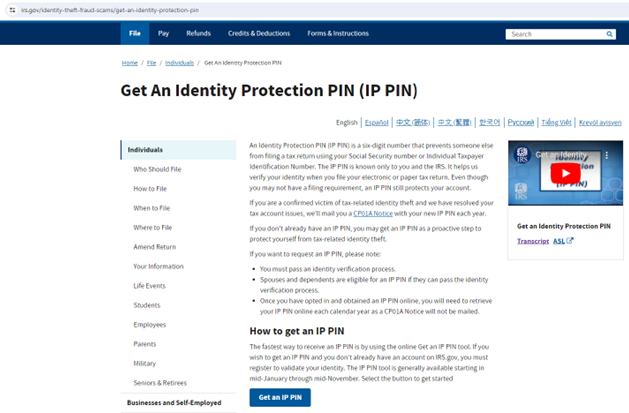
- Sign in to your ID.me account.
- If you do not have an ID.me account, see bottom of article.
- If you do not have an ID.me account, see bottom of article.
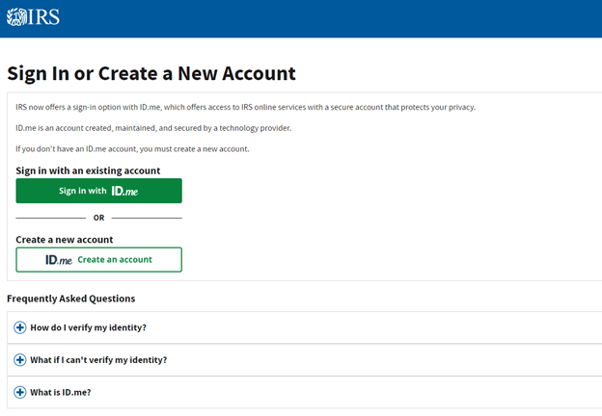
- If you have not verified, you can verify with the IRS by selecting Self Service
- You will need your driver’s license, state ID or passport.
- You will need your smartphone.
- You will NOT need to repeat this process after the first year.
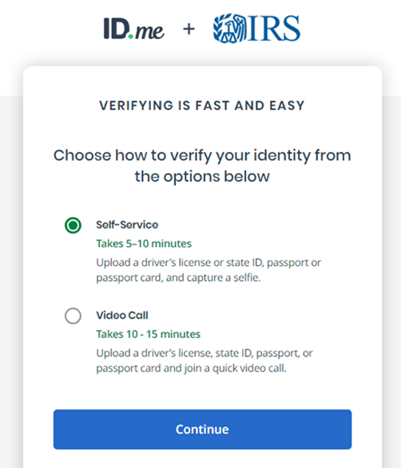
- Click on the link received via text.
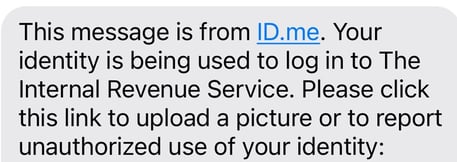
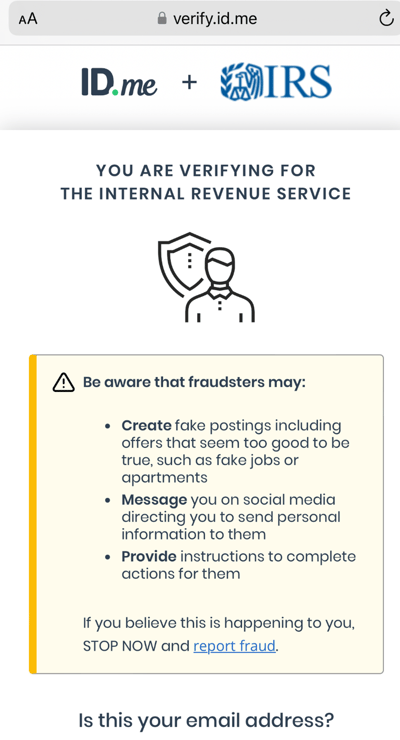
- As instructed, take and upload a picture of the front and back of your ID.
- Submit photos.
- Your ID will be checked for authenticity.
- As instructed, take a video selfie.
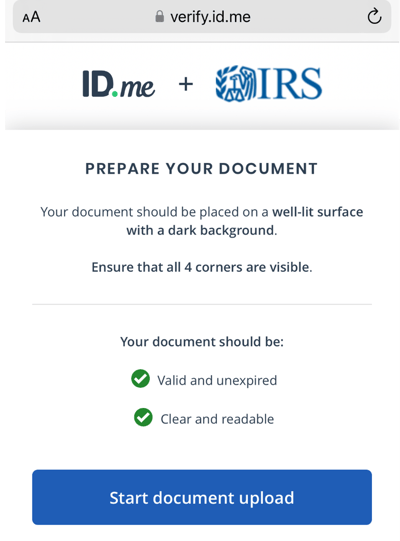
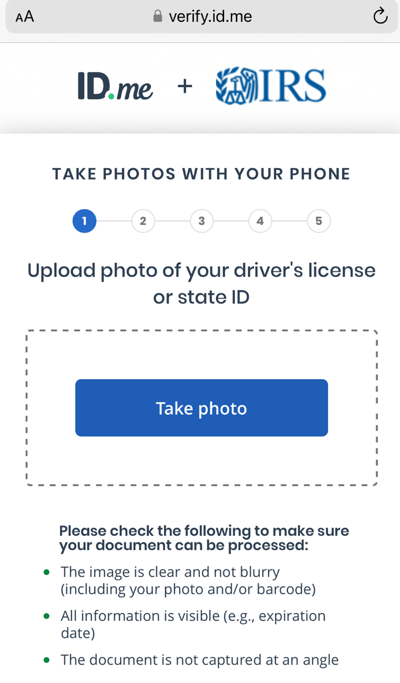
- Switch back to using the computer.
- When requested, enter your Social Security Number.
- Verify your personal information.
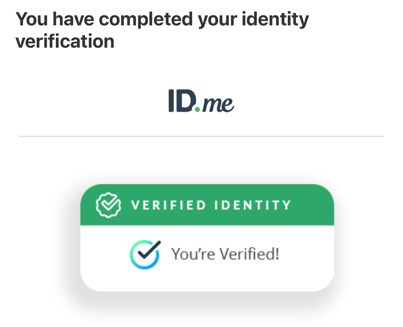
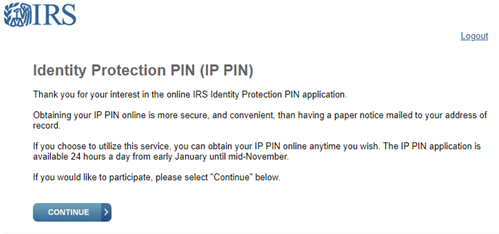
- Your IP PIN will be located at the top of the screen.
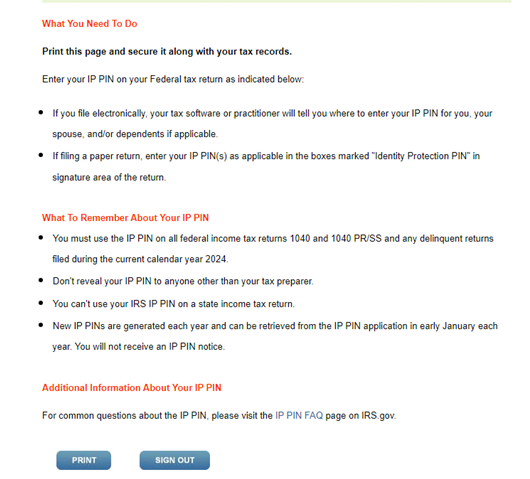
If you do not already have an ID.me account, follow these steps to create your account:
- Select Create an ID.me account.
- Enter your email address and password.
- Select create account.
- Follow the prompts to finish setting up your ID.me account.
- Confirm email address as requested.
- Choose a multi-factor authentication (MFA) option (such as text message or phone call)
- Enter the six-digit code provided via text or phone.
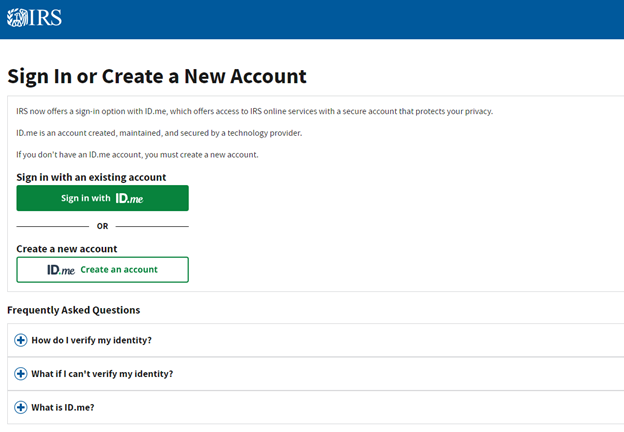
Please contact your tax advisor at Larson & Company if you have any additional questions and we will be happy to assist you.

Bonnie is a Tax Senior Manager at Larson & Company. She specializes in tax preparation and planning for small businesses.
LinkedIn

.png)